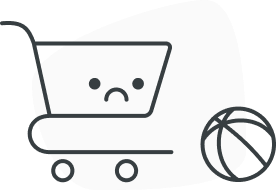Your Guide to the SeaWorld Mobile App
June 24, 2022
A day at SeaWorld Orlando is sure to be filled with fun and memorable moments. But it can be hard to keep track of everything you want to see and do during your visit. That’s why we created the all-new SeaWorld app. It’ll help make your day more enjoyable and less stressful as you take advantage of everything the park has to offer. Read on for tips and tricks to make your next trip even more amazing!
Be sure to download the app by visiting the Google Play Store or the Apple Store.
When you open the app, you’ll land on the Guide. This is like your homepage, and it’s probably one of the features you’ll use most as you plan your action-packed day. Be sure to check out the Show Schedule tab to see the most accurate and up-to-date show and presentation times around the park. You may just find a new favorite like Rescue Tails: Night Vision! The app lets you see the description, reserve seats, and follow personalized directions to get there.
Elsewhere in the Guide tab, you’ll find other park offerings including animal experiences and exhibits, rides and attractions, dining, shopping, and special events. It’s your one-stop shop when it comes to seeing everything SeaWorld has to offer. Here are additional tips to help you within the Guide:
The Guide section is a useful and powerful tool that helps you make the most of your SeaWorld day. It’s also great for planning a future SeaWorld trip since it can help you discover new areas to explore!
This area of the app is made just for you! Did you already purchase tickets? Just log into your SeaWorld account, and they’ll all be loaded. (If you haven’t already, be sure to create an account so you can have all your purchases linked together and instantly available in the app.)
You’ll never have to worry about losing your tickets or Annual Passes because once they’re uploaded to the app, they’ll always be there when you’re signed in. Simply show the barcode in the app to our ambassadors when you arrive and you’re in!
Want to purchase Quick Queue or make a reservation to see killer whales? My Visit is where you can do that in the app. Simply find your desired tour or product and select the number you want to purchase. Once you do, they’ll be accessible in the app right away.
My Visit is where you make the app yours. Be sure to sign in!
Map
No visit is complete without a map! Not only does ours show you what’s in the park, but it’s also interactive. Zoom in to see details of all our animal areas, pathways, and rides. Want to know where the nearest restrooms or restaurants are? Just select the corresponding icons and they’ll all be at your fingertips.
The map will even help you navigate to any specified destination from your current location (and give you the estimated walking time). That means no more arguments about which way is fastest!
As you can see, the new SeaWorld app has a lot to offer. Download it today in the Google Play Store or Apple Store and start planning your next park adventure. You’ll be glad you did!
Be sure to download the app by visiting the Google Play Store or the Apple Store.
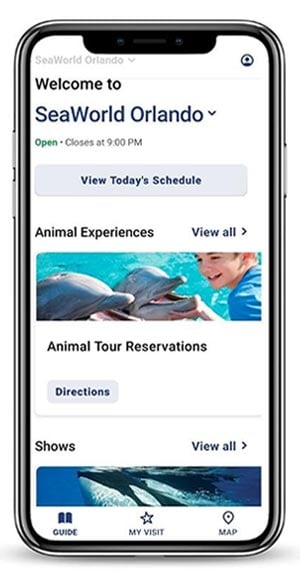
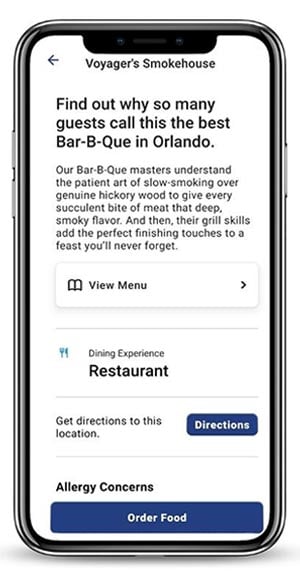
When you open the app, you’ll land on the Guide. This is like your homepage, and it’s probably one of the features you’ll use most as you plan your action-packed day. Be sure to check out the Show Schedule tab to see the most accurate and up-to-date show and presentation times around the park. You may just find a new favorite like Rescue Tails: Night Vision! The app lets you see the description, reserve seats, and follow personalized directions to get there.
Elsewhere in the Guide tab, you’ll find other park offerings including animal experiences and exhibits, rides and attractions, dining, shopping, and special events. It’s your one-stop shop when it comes to seeing everything SeaWorld has to offer. Here are additional tips to help you within the Guide:
- Attractions: Want to ride the all-new Ice Breaker? You can read more about it in the Rides tab and choose “Directions” to get there. Don’t want to wait in line? Just go to “Skip the Line” and you’ll be able to purchase either a one-time or Unlimited Quick Queue that’ll get you to the thrills faster! You can even see attraction wait times in the app.
- Dining: There’s amazing food all around SeaWorld. Whether you’re in the mood for something specific (like our amazing BBQ ribs or build-your-own burgers) or you’re not sure what you want, the Dining tab can help. You can find all sort of dining locations and choose “View Menu” to see what they’re serving. You can even place mobile food orders at select locations, letting you spend less time waiting for food and more time having fun. If you’re an Annual Pass Member, the app even makes it easier to take advantage of your discounts!
- Reserve Seats: Now it’s easier than ever to get the best seats in the house for our incredible shows and presentations. Simply select “Reserve Seats” on any showtime! You can reserve a single showing or get unlimited reserved seating for all shows and presentations throughout the day.
The Guide section is a useful and powerful tool that helps you make the most of your SeaWorld day. It’s also great for planning a future SeaWorld trip since it can help you discover new areas to explore!
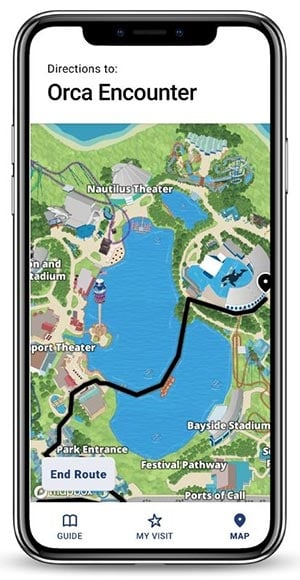

This area of the app is made just for you! Did you already purchase tickets? Just log into your SeaWorld account, and they’ll all be loaded. (If you haven’t already, be sure to create an account so you can have all your purchases linked together and instantly available in the app.)
You’ll never have to worry about losing your tickets or Annual Passes because once they’re uploaded to the app, they’ll always be there when you’re signed in. Simply show the barcode in the app to our ambassadors when you arrive and you’re in!
Want to purchase Quick Queue or make a reservation to see killer whales? My Visit is where you can do that in the app. Simply find your desired tour or product and select the number you want to purchase. Once you do, they’ll be accessible in the app right away.
My Visit is where you make the app yours. Be sure to sign in!
Map
No visit is complete without a map! Not only does ours show you what’s in the park, but it’s also interactive. Zoom in to see details of all our animal areas, pathways, and rides. Want to know where the nearest restrooms or restaurants are? Just select the corresponding icons and they’ll all be at your fingertips.
The map will even help you navigate to any specified destination from your current location (and give you the estimated walking time). That means no more arguments about which way is fastest!
As you can see, the new SeaWorld app has a lot to offer. Download it today in the Google Play Store or Apple Store and start planning your next park adventure. You’ll be glad you did!