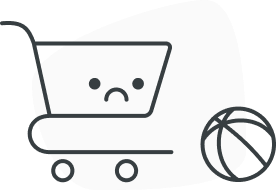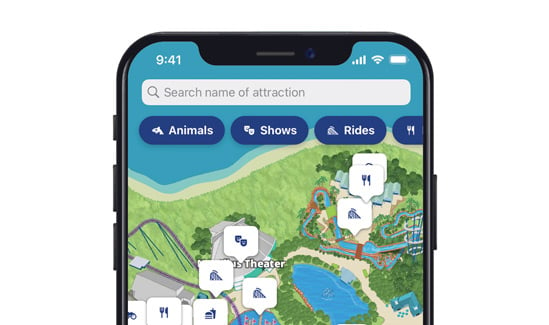Research and education are key pillars to the foundation of what SeaWorld does every day. In recognition of the importance SeaWorld places on education and the critical role educators play in shaping the knowledge, understanding, and appreciation of the next generation of global citizens, SeaWorld will offer free admission for Florida certified K-12 classroom teachers to amplify their educational efforts both in and out of the classroom. The SeaWorld Florida Teacher Card is valid for unlimited admission to SeaWorld® Orlando through September 4, 2025.
It is easier than ever to get your free SeaWorld Florida Teacher Card! Just pre-register online using the ID.Me process to receive your SeaWorld Florida Teacher Card eVoucher. To take advantage of this offer, select the Teacher ID button in the top-right, select "Sign up" and then enter an e-mail address (personal e-mail address recommended) and a password. Please be sure to sign up for SeaWorld emails to receive information on special deals.