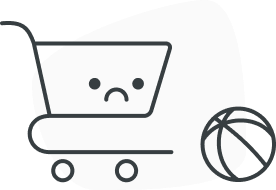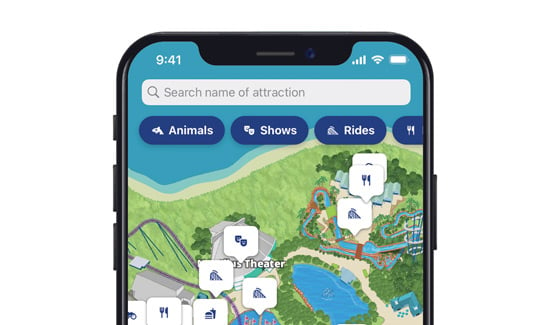- To take advantage of the offer, click the button to verify your veteran status (login or create a new ID.Me account). (Spouses must log-in under the veteran members account in order to take advantage of the dependent tickets.)
- Veteran service member must provide military ID at the front gate.


Waves of Honor - SeaWorld's Salute to our Military
Veteran Military Promotion
2025 Military Pass
For those actively serving our country, we’re proud to offer the 2025 Military Pass to active-duty military members and their families. Each service member may purchase up to six (6) Military Passes to share the fun with family. This pass provides unlimited admission to SeaWorld San Antonio and includes general parking, valid now through December 31, 2025. An option to upgrade to include Aquatica San Antonio is available.
- Eligibility: Active-Duty U.S. Military (includes military spouses and dependents)
- Includes: Unlimited admission and general parking through 2025
- Availability: Purchase online through ID.me or in person at your local MWR/ITT Ticket Office
- Redemption: Must present military ID at the front gate to use the pass
Offer ends September 1, 2025.
Frequently Asked Questions